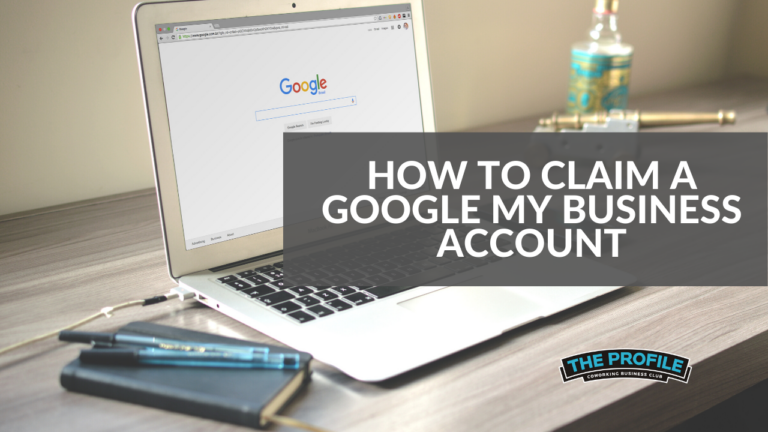What is Google My Business?
Google My Business is an important online tool that helps businesses manage their Google My Business Account. The importance lies with its ability to help your customers find your business easily and quickly.
All businesses, whether online-based or with a storefront, should set up and optimize their google business listing. It’s free so take advantage of this productivity hack.
When customers search your business what do they see? The first listings that come up are Google ads, which you have to pay for. The second is the Google Maps listing where your Google My Business profile shows up – all free of charge. Your Google My Business listing may also show up on the right hand side of the search results.
Typically the listings consists of:
- Business name
- Address
- Business hours
- Phone Number
- Website
- Directions
- Business description
- Photos that accurately represent your business
More advanced and well-optimized listings will contain:
- Timely updates
- Products or services
- Appointment booking (if applicable)
Why Should I Claim My Google Business Account?
As far as search engines go, this is prime real estate that everyone is going after. Statistically speaking, customers are far more likely to click on listings that show up on the first page. The data shows that most people won’t scroll very far to find what they are looking for. The easier you can be found, the more you will be seen, and (hopefully) the more you will sell.
So let’s run through an example. With The Profile, customers might search for a coworking office. They type in “coworking offices Vancouver” to the Google search bar and immediately see The Profile’s Google My Business listing. When they click on it, they have all the information they need. They see our products and prices. They see our COVID-19 update that tells them we are still open. They can take action by clicking on our website link or calling us right from the business listing.
Your next step is to set up your account and optimize your listing to make the most of the Google My Business benefits.
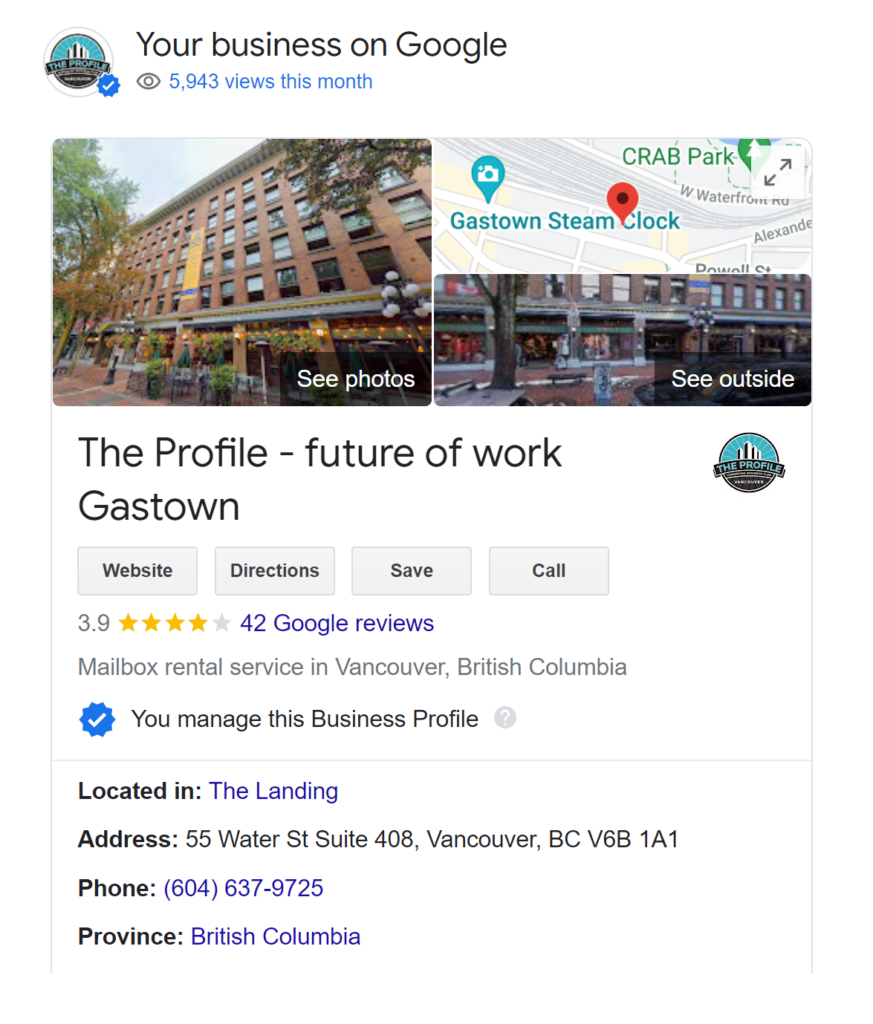
How To Claim A Google Business Account
Now that you understand the benefits of a Google My Business, the first step is to claim your Google business account. All you need is a Google Gmail account to claim your Google My Business.
The process can be summarized with three simple steps:
- Use your Google email address to start a Google My Business account.
- Request your Google postcard to your business address and enter the code in your Google My Business account
- Add your business information and optimize your Google My Business account
Using your Gmail Google email address, google the name of your business and your Google Maps listing should pop up. Within the listing, click the “Suggest an edit – Own this business?” link. This will take you to the Google My Business account setup page.
You need to enter your business address and select your business category. To make the most of your listing, you should also add your phone number, service areas, website, and a short business description.
Next, you need to verify that you own the business and the associated address. To do this, request your Google postcard on the Google My Business portal. Your Google postcard will arrive through the mail to your business address after a few days or weeks. It contains a code you need to enter in the Google My Business portal. Once that code is entered, you now own and can optimize your Google business listing. That’s it!
Can I use my home address to claim my Google business account?
When entering your address into your Google business account, there are a few things you should know. You can use your home address or business address to claim your Google business account, but not a PO box address. If you can, it’s best to use a business address to claim your Google business account. Using a home address to claim your Google business account is not best practice because it may not be the best idea for your business. Some small businesses can thrive using their home address, while others may struggle.
Although you can hide your address in your Google business listing, using your home address can still provide privacy concerns. Google will store your home address as your business address in your listing. Additionally, if you want to share an office address with your customers, you would have to provide your personal home address.
As you grow and scale your business, having a business address gives you a more formal and professional look. You may need to use your business address for registration, marketing materials, proposals or documents.
What if I don’t have a business address?
If you don’t have a business address, you still have options. Since a PO Box address won’t be accepted by Google, you can either use your home address or use a virtual mailbox address. A virtual mailbox address is recommended when you don’t have a physical business address.
Virtual Office Address
A virtual address, or vanity address, is a great solution when you don’t have a physical business address. It allows you to use a professional address without having to rent a physical office space. Most virtual addresses will also allow you to receive business mail and packages.
At The Profile, we offer virtual mailbox addresses. These are vanity addresses that businesses use to receive mail and packages, register their businesses, add to their website or business cards. And – of course – businesses use the virtual mailbox address to claim their Google business account and put the address in their listing. Each of our customers receive a business address with a unique office number. Our customers can choose between one of our virtual addresses in flourishing areas within Vancouver.
Still need help registering your business and getting your Google My Business listing set up? No problem, we are happy to help! Just contact us.